Companies who successfully claim SR&ED funding do more than simply build innovative technology, they capitalize on every development activity with a convenient SR&ED time tracking process.
Doing that requires more than just keeping track of employee names and a tally of total hours worked, though. It means some record-keeping effort on the part of your project leads, and it also requires a unified application that records everything your development/engineering teams are working on.
That’s where time tracking software comes in.
Why Time Tracking for SR&ED is Important
Oftentimes, growing technology companies try to mirror time tracking functionality with a large and ever-growing spreadsheet, while others use JIRA’s Time Tracking feature as a proxy for time records.
However, not only are both methods less-than-ideal, they both fail to consolidate the realities of an agile development team and CRA’s documentation requirements for SR&ED claims.
Given that your SR&ED refund is calculated as a percentage of money spent on eligible salaries and subcontractor fees, your time sheets must reflect who worked on a given project, what they worked on, and how much time was allocated to each activity.
A Roundup of the Top Time Tracking Software for SR&ED
We frequently get asked what the best time tracking software is for SR&ED—particularly for technology companies. So, we tested them. We installed and used all these pieces of software daily and have presented our findings below.
As a disclaimer, this was an independent product review for the benefit of our clients and prospects alike. We tested each product thoroughly and gave high scores to only the very best products that fit our specific use case. We do not earn any affiliate revenue if you click a link in this article and any opinions expressed here are our own.
We’ve done our best to do an accurate comparison of the different time tracking software based on the following criteria:
- Ease of setup
- Ease of use
- Quality of integrations
- Reputation
Using a weighted average model, our final recommendation ranked highest on a five-point scale. We did not include multilingual functionality and pricing in our model because these two attributes cannot be measured objectively – companies have varying budgets and not all teams require a second language. Nevertheless, we recorded both variables for good measure. We also recorded whether a block input feature was available, but similar to multilingual and pricing features, it did not affect the weighted average.
![]()
The Recommendation
![]()
Harvest – getharvest.com
Harvest was the only time tracker that really felt entirely intuitive within our workflow. It was very easy to enter time retroactively, and the integrations were fine for our purposes. The learning curve was very quick and intuitive—it’s the only time tracker that felt natural and that we did not feel we had to go out of our way to use.
The one challenge with Harvest was that it wasn’t easy to create projects or clients when entering time—we had to go to the web app, go to a specific tab, create the client or project, and then log time. So, if you have a bunch of very small projects, we could see Harvest being frustrating—Everhour might be slightly better but entering new projects and clients in a seamless fashion seems to be an unsolved problem in time tracking.
The Niche Case
![]()
Everhour – everhour.com
If you live in the browser, Everhour could be a very solid choice: its integrations are top-notch, and it is relatively inexpensive ($5 US per employee monthly). We found the setup slightly frustrating, and perhaps the greatest inconvenience was that it only ran in the browser. For some SR&ED claims, this is fine, and for other tax credits such as the Development of E-Business tax credit in Quebec (CDAE), it is a great fit.
However, for researchers and engineers who are not as closely linked to their browser, and perform more offline research perhaps in a lab setting, Everhour would be hard to recommend.
![]()
Timecamp – timecamp.com
The main pros of Timecamp are that your data is stored in Canada, and they have a fully-fledged French version. If either of those two things are absolute requirements for you, Timecamp is pretty much your only option other than using a spreadsheet.
Absent these requirements though, we would not recommend Timecamp. It seems to us that the tool is designed for live time tracking and really quite frustrating to retroactively log time, or even log time in chunks—a serious drawback for many software companies, where it may be easiest to just log time at the end of each day or week.
![]()
Clockify – clockify.me
For those who need to keep their data onsite, or who are operating on a shoe-string budget, Clockify can be a great choice. It’s generally subpar in our experience—entering time is a little clumsy, setting up is a bit frustrating, the integrations aren’t perfect, but it’s entirely functional. For the basic plan, it’s free too—and it’s possible to host Clockify on-premise. If you’re looking for something functional and free, you won’t get better than this.
Not Recommended
![]()
Toggl – toggl.com
Whether Toggl belonged on the list of not recommended time trackers was a question we really struggled with. Ultimately, it was not that Toggl was terrible by any means, but rather, we found it had no edge over any other product. We found it more frustrating and less intuitive to use than Harvest and Everhour, and it has similar integrations. It’s a perfectly fine piece of software, there just happens to be far better options out there for each of its use cases.
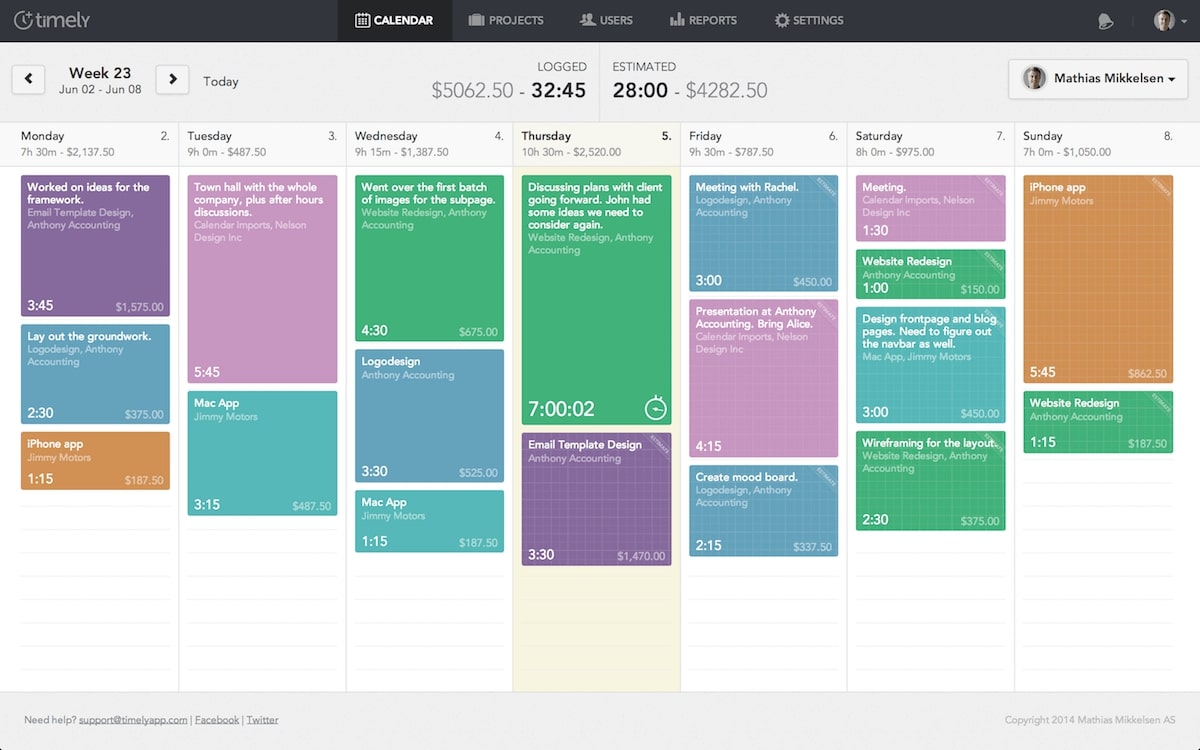
Timely – timelyapp.com
While they’re developing a machine learning algorithm to automatically categorize time, it seems to be in closed beta. Otherwise, we found the time tracking software to be rather subpar—it was possible to input time as a block, but we found it incredibly hard to set up projects and tasks and found the interface quite unintuitive. Due to the amount of hassle it added into our routine to log time, we cannot recommend Timely. If they do pull off the automatic time categorization, we would certainly come back and test!
![]()
Hubstaff – hubstaff.com
We must give them points for great and kind customer support. But we had to contact customer support because we felt so lost trying to setup the service. Hubstaff feels to us as if it was designed for the hourly employee—possibly not even in tech, given the focus on location tracking and other related services. In cases where timesheets are often filled in retroactively, it was far and away the least convenient to use. For live hourly tracking, it works fine, but if you frequently go back and enter or update hours, we would shy away from Hubstaff.
Time Tracking Software for Other Tax Credits like CDAE
While our recommendations were made with SR&ED in mind, we found that the similar time-tracking software can be used for Quebec-based businesses claiming CDAE. The one notable highlight is that, contrary to SR&ED, Everhour and Hover particularly outshine and eclipse the rest. Further analysis for CDAE time-tracking will be released shortly.
How R&D Partners Can Help
If you have questions or comments regarding your SR&ED time-tracking process, please do not hesitate to contact Erik Partridge or call us at 1-800-500-7733 for more information.
We know that every development team is unique in how it manages its time, so it’s difficult to prescribe a one-size-fits-all time tracking recommendation. We can, however, provide some insight on information the CRA needs to substantiate any SR&ED claim.
Overall, choosing the right time tracking software for your SR&ED claims is critical and it has four main benefits:
- Dramatically improves your team’s productivity
- Enhances compliance with CRA’s contemporaneous requirements
- Maximizes your SR&ED claim knowing that every minute is accounted for
- Simplifies your record-keeping process, and thus your overall SR&ED claiming process
Subscribe to R&D Partners’ Blog



